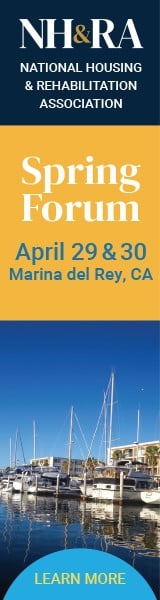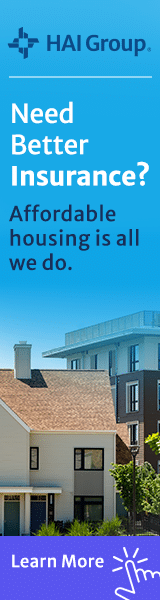Managing the Pipeline
By Pamela Martineau
9 min read
Software Programs Help Keep Projects on Track and On Time
Juggling multiple projects in the pipeline in various stages of development can feel like lining up squares on a Rubik’s Cube to employees of development and construction firms. But specialized software is increasingly assisting companies in keeping better track of projects and moving them along on tighter timelines.
Tax Credit Advisor spoke with managers at three development firms about how they are using software to track their projects, create efficiencies and keep key players in the loop.
“We have 13 projects under construction, and I don’t think we could have done that as easily without our collaborative efforts and the technology tools that enhance that,” Steve Gall, executive vice president of USA Properties Fund, says of his firm’s use of Smartsheet and Microsoft Teams. “The tools, in combination with our commitment to project teams, has allowed us to all be on the same page.”
Margot Elton-Ratliff, director of development operations at Pennrose, calls the software programs the firm has adopted—DealPath and Microsoft Project—“transformational” in the way the programs have allowed the firm to track projects more seamlessly.
“DealPath and (Microsoft) Project have increased our capacity for projects in the sense that our regional leadership and owners, as well as shared service departments, are able to access accurate deal information more quickly,” says Elton-Ratliff. “This means that from top to bottom in our development company (and other departments), we are spending less time on manual reporting, one-off emails on project status, pulling information from multiple sources, etc. We’re able to spend that time pushing projects forward. In that sense, I think these software platforms have enabled us to better manage our projects and increase our pipeline capacity.”
Software Helps Break Down Silos
Numerous project-tracking software programs and web-based products have come online in recent years to help development professionals automate workflows and assist their work teams in sharing important project updates. The programs include Smart Sheet, DealPath, ProLink, Layer Cake, Procore and others. They offer the capability for multiple employees to enter project details into the programs, such as deadlines, workflows, schedules, developer fees, the status of permits and other information. Many of the products can be integrated into other programs, such as Microsoft Teams and Google Chat, allowing updates to be sent in real-time to employees. The programs allow those given access to a project to log in and see exactly where the project stands at a given moment.
Many company leaders adopted the software as they moved towards a more team-focused approach to projects and needed a stronger collaboration tool.
“We put together a concept of project teams a few years ago,” says Gall. “We quickly realized that we needed a collaboration tool. We took a program called Smartsheet, a kind of scheduling and Excel program, and customized it for our project teams…It’s a way to track dates and events and assign responsibilities to people.”
Gall says every project has its own page that contains project information, strategy and a list of managers in specific discipline areas. USA Properties Fund managers customized Smartsheet to create templates in-house to meet their needs. He says some of the company’s staff have become near experts in the software and through their adaption of it to their company’s needs.
“We use it for project schedules, online agendas and minutes,” says Gall. “We have it set up where you can do one click and see the project schedule at your fingertips. Another click and you have the agenda for upcoming meetings, then another for previous meetings. We can keep minutes and create agendas on the fly without someone having to type out an agenda in Word and put it in an email and send it to the team.”
“It’s a great tool but our team members need to get in there and use it,” says Gall. “People are still using email to collaborate along with this program. We are looking to migrate our project communication to Microsoft Teams…The next generation of that is SharePoint 365. We don’t know yet how we will integrate all three of these tools.”
Combining Programs for Maximum Efficiency
Margot Elton-Ratliff at Pennrose says her firm primarily uses two forms of software to track projects: Microsoft Project and DealPath. They use Microsoft Project for day-to-day project management and DealPath for pipeline tracking and reporting at the enterprise level.
“We believe that having a schedule is the backbone of project management, so all of our development staff use Microsoft Project for their project management and critical path tracking,” says Elton-Ratliff. “In DealPath, we track all active pipeline deals, starting from requests for proposals/requests for quotes or other prospects all the way through our development process, but we also have data on our real estate owned/real estate developed/real estate sold projects. We also built a script that allows us to pull critical path information from Microsoft Project schedules into DealPath so development staff is able to update their schedule and have the information flow into DealPath.”
Elton-Ratliff praises DealPath as “user-friendly and intuitive.”
“One strength is its flexibility and adaptability – as we develop new pipeline processes, we create new data views and information fields, so we can run our predevelopment milestones and approvals processes right out of DealPath,” says Elton-Ratliff. “Another of DealPaths great strengths is its reporting capabilities—we can filter, sort and pull in any field we have in our database, so anyone can generate custom reports—our owners, transition management team, IT, asset management, development, etc. We use the reporting function to better coordinate amongst ourselves – it means we’re all relying on the same information and it’s always accessible to whoever needs it.”
She adds that before adopting DealPath, Pennrose did not have a consolidated database for deal information.
“So even something as seemingly simple as compiling a list of developer experience for an application had to be done manually and we often weren’t sure lists were current. Now we can pull reports that contain whatever deal specifics were asked for easily and accurately,” Elton-Ratliffe says.
Elton-Ratliff adds that DealPath lacks some of the tracking capabilities and Gantt charting (a project management tool that illustrates work completed over a period in relation to time planned for work) that Microsoft Project offers. She also says it would be helpful to have a tool that could integrate financial information more seamlessly.
“Our aim is always to reduce the amount of manual data entry our developers need to do so the more we can automate, drag and drop, have live links, the more time we’ve saved that can be refocused on deals,” she says.
Having information that is easily accessible has strengthened communication among the multiple parties involved in deals, she adds.
“It helps us have better, more informed conversations with partners, municipalities, lenders and state agencies where we can talk through specifics of timing and the ripple effects of missing critical dates,” Elton-Ratliff says. “The software allows our development teams to have one shared schedule, which can function as one shared to-do list. “
The systems are only useful if team members update their data regularly. Elton-Ratliff says Pennrose works to build a regular cadence into employees’ schedules to update the data.
“We have found that utilization of the data at the regional vice president and owner level is critical to help establish these habits. When our development staff knows that the information they’re inputting is being accessed by our regional vice presidents, owners and executive committee, they are more conscious about ensuring it is current,” she says. “For information in DealPath, our requirement is that deal information be updated at a minimum monthly, and more frequently when there are substantive updates. We have a monthly meeting cadence within our development function where development staff updates financial information to present to our owners, so updates to DealPath are built into that same schedule. We also have a series of reports developed in DealPath that pull the key data points that our owners, asset management, transition management and IT look at on a regular basis and those reports push out automatically to all development staff monthly, so they can easily click in, filter down to their deals, and update anything that needs it. We’re always trying to make this as efficient and easy as possible.”
Software Helps Construction Project Managers Become More Efficient
Scott Ewing, partner, executive vice president and chief construction & architectural officer at Dominium, says his firm has built efficiencies into its construction management process with Procore software.
“The biggest application we use is Procore. We try to keep our entire construction team working within it. Everything from plan and spec management, request for information and submittal processing, issuing subcontracts, tracking change events and issuing change orders all occur within this platform,” says Ewing. “We constantly try to eliminate external spreadsheets for lists and logs to keep everything in one platform.”
Ewing adds that Procore is just one of the tech tools it has embraced in recent years. Others include drones, webcams, WebEx, Microsoft Teams and Zoom.
“At many of our remote project sites, we use construction webcams for tracking progress, as well as taking monthly drone aerial photos,” says Ewing.
All of these tech tools have bolstered efficiency, he says.
“We have lots of projects spread out across the country and having great communication tools that allow a project manager to be in Dallas on a job site and deal with an issue on a Florida job site very quickly is what helps,” Ewing adds. “The tablets with Procore on them allow the project manager to have access to all the job files anywhere they travel.”